Hi,
If the iso not found into your Client Area please open ticket with the iso link to mount it for you. to mount it and install the iso.
There is 2 ways to mount the iso
1st:
Go to Client Area >> Services >> select the services >> reinstall button all Available iso will be listed choose the iso and go
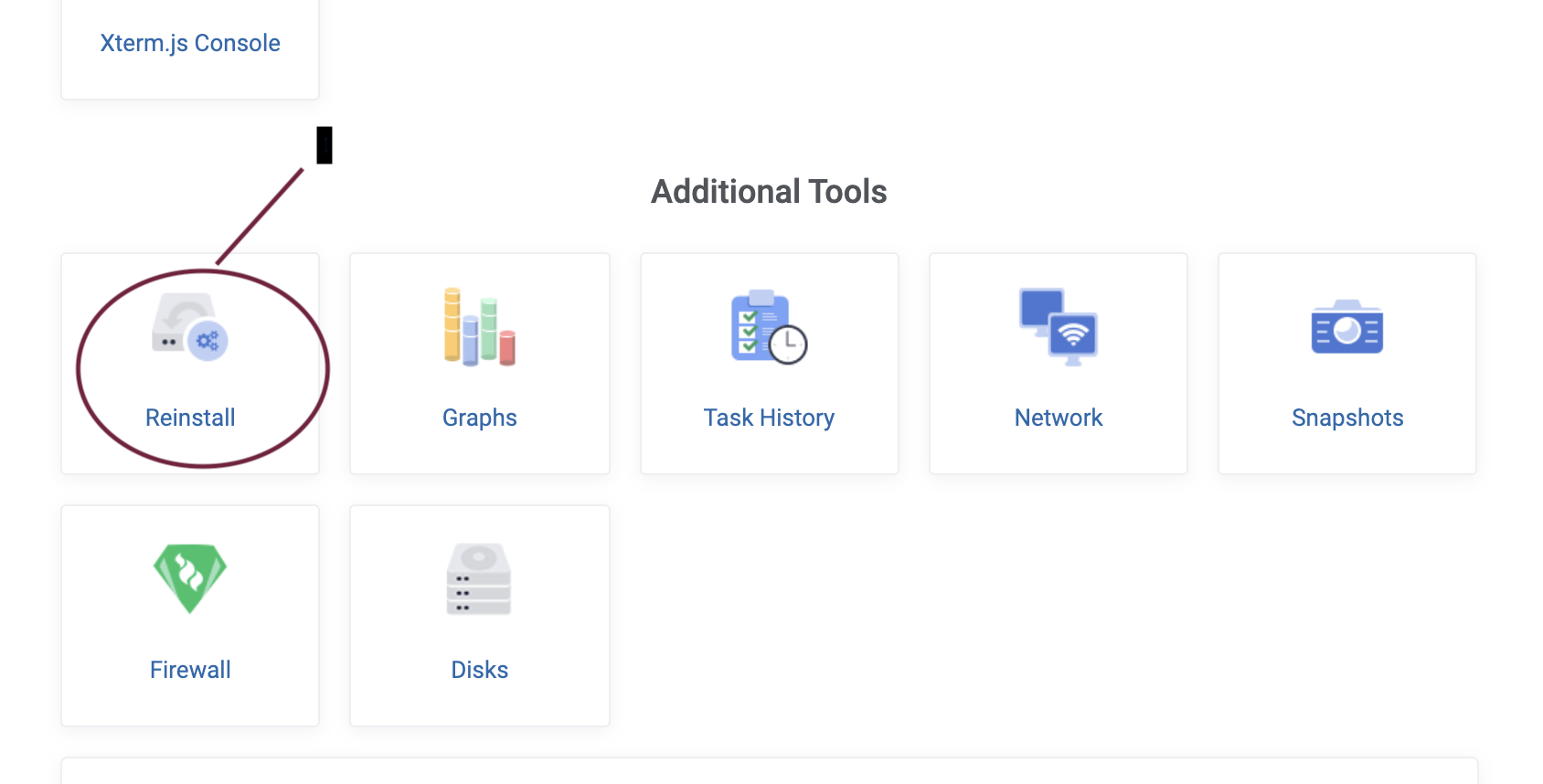
2 - Select Os images for IOS
3 - Choose the ISO you want to install
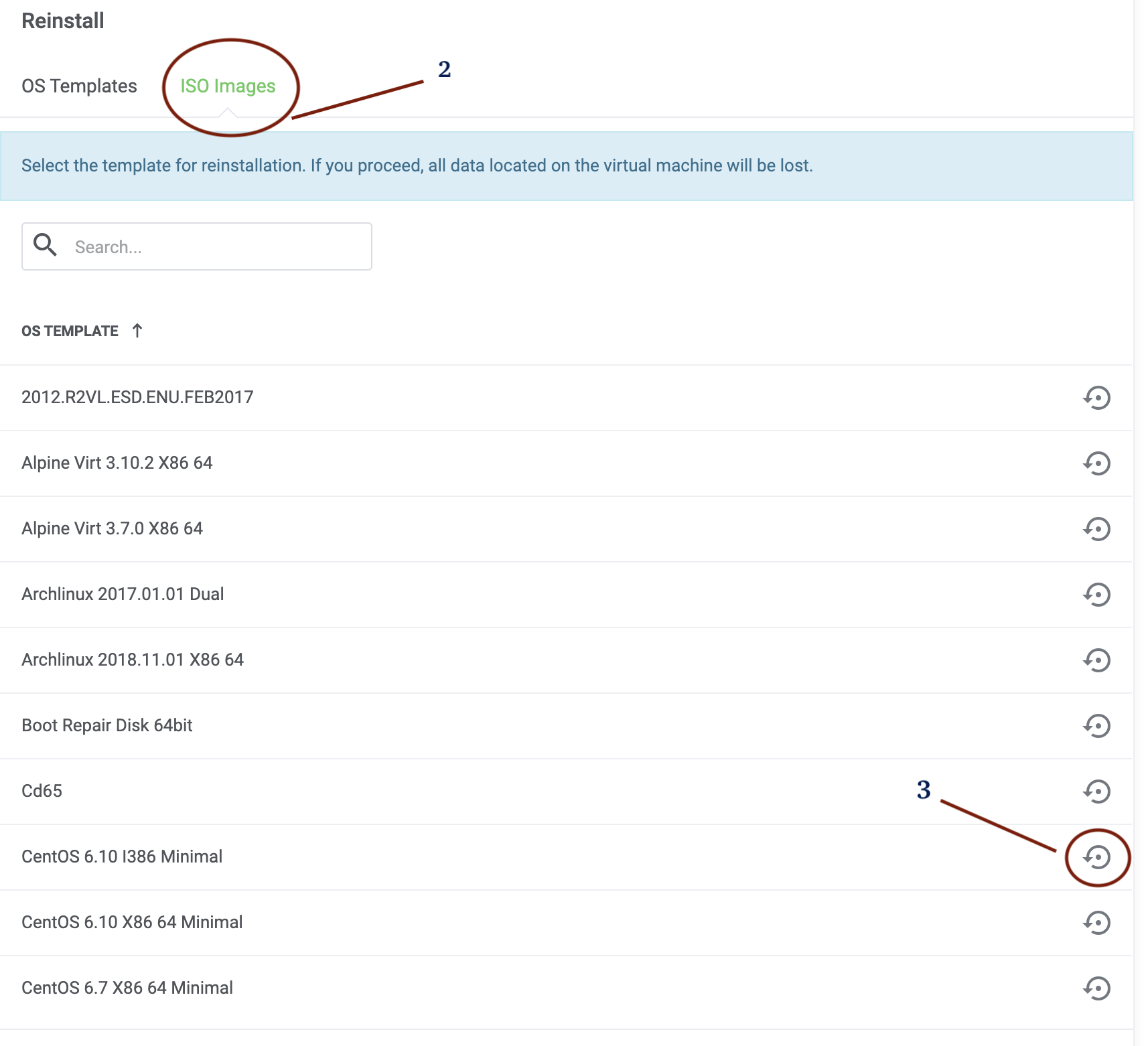
4- Press confirm - Be aware all data will be destroyed once confirm this task.
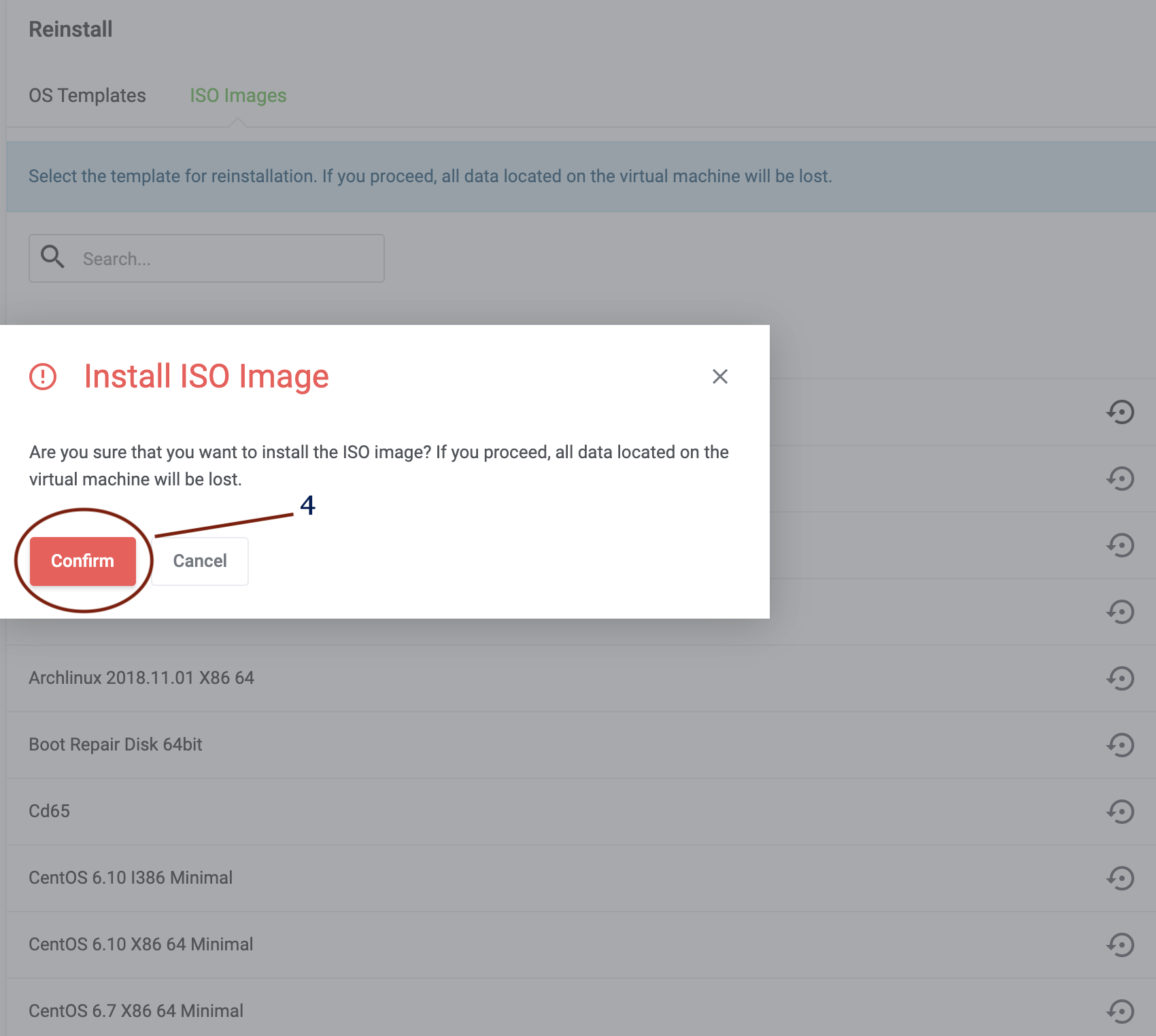
5 - Go back to main managed and go to NOCVNC to manually install the iso
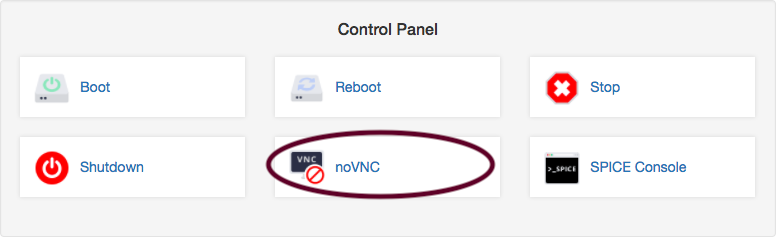
2nd:
From Client Area >>
1 - Please go to CD/DVD Disc Image File mount the iso
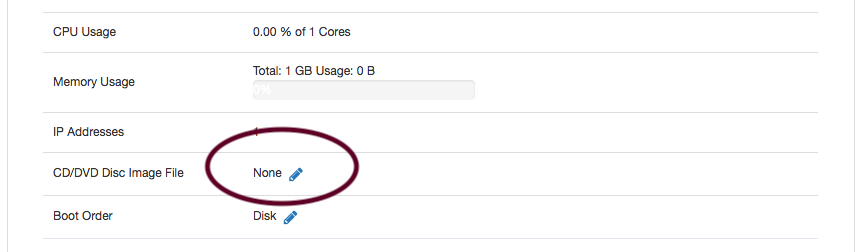
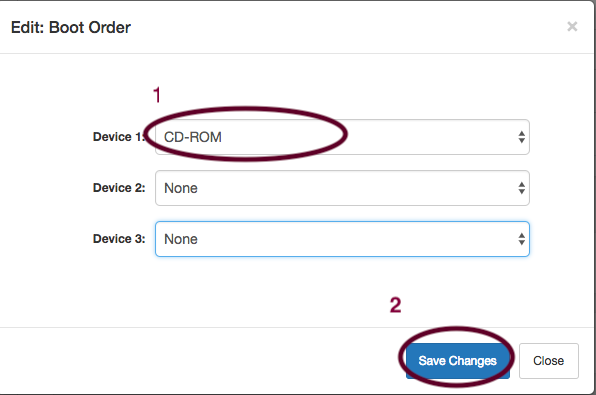
3 - Open NOVNC >> reboot the VPS NOT in MOST CASES and press ESC while VPS rebooting @ ( Proxmox Logo) in NoVNC then press 2 to boot iso up.
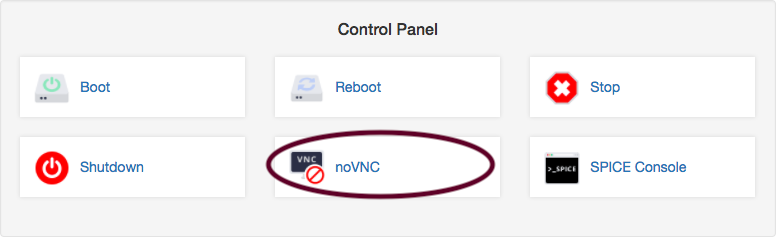
4 - After installing the iso you may need to set your Network to static instead f dhcp Please following
https://my.letbox.com/index.php?rp=/knowledgebase/41/Networking.html
Thanks

