How do i setup rdns via Client Area Or https://my.letbox.com/index.php?m=DNSManager2&mg-action=manageRDNS . Before read please check our terms of use and understand that we don't allow spamming if you trying use the rdns for spam Purposes services will be terminated WITHOUT notice or Refund.
Note : We are supporting IPV4 & IPV6 rdns.
Login to Client Area Follow screanshots.
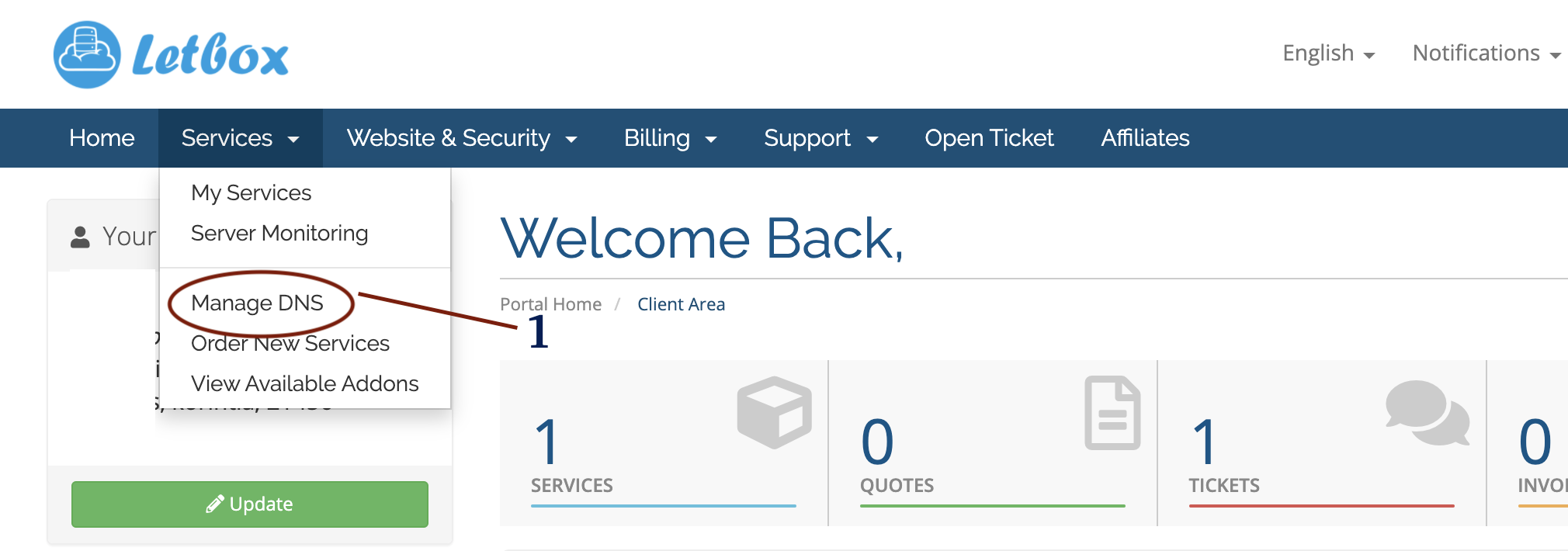
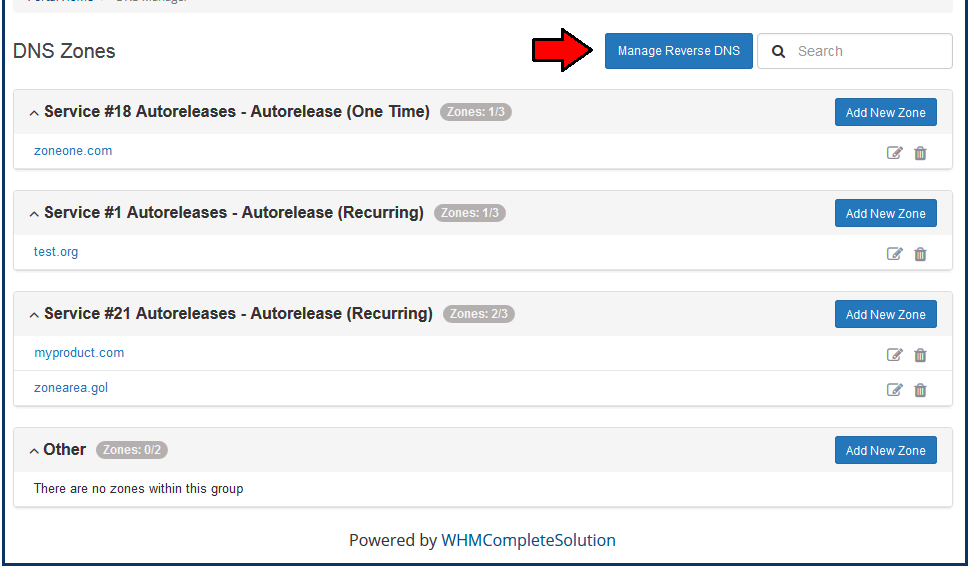
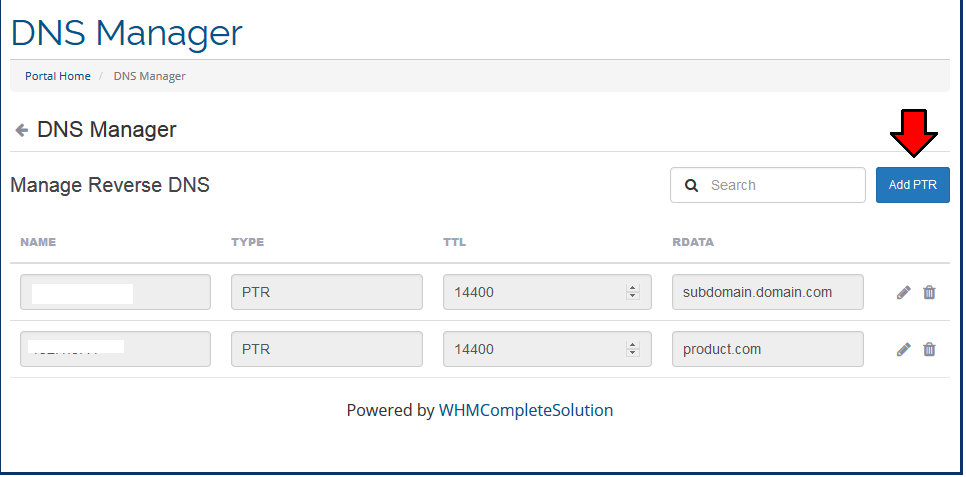
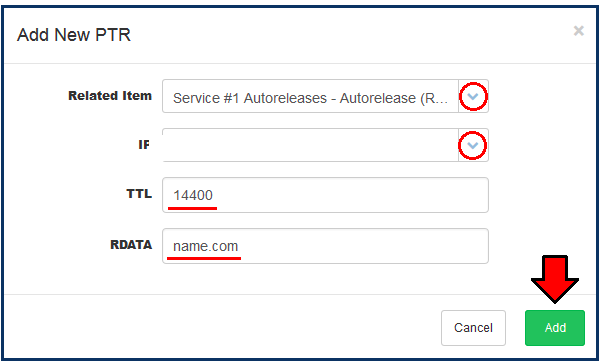
Press Add Record it's Done!

